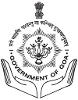Prerequisites:
In order to register a well online, you will need soft copies of the following documents:
- ID and Address proof of the applicant. Valid ID proofs include Aadhaar Card, Passport, Driving License, Voting card.
- Form I & XIV of the Land on which the well exists. This document is available at the Directorate of Land and Survey Records Office.
- If the applicant is not the owner of the land, then a consent / NOC / Power of Attourney from the owner / co-owners of the land along with the ID proof of the owner(s) on a stamp paper duly notarized.
Kindly scan the documents mentioned above and keep them ready in pdf or jpg format.
Instructions for registering a well online:
- Create an account on the Goa WRD website by clicking on the 'Register' button.
- If you have already registered, kindly log in to the website.
- Click on the button to 'Register a Well'. Fill in the required details, upload the requisite documents and submit the form.
- You will receive an SMS on your registered mobile containing a reference number of your application.
- You will receive notifications regarding updates to your application by SMS.
- Once your form is processed by the concerned officer, you will be intimated regarding a site inspection on your registered mobile by SMS.
- After confirmation, a site inspection will be conducted.
- After approval of your application, the same will be communicated to you and you will be required to pay the requisite fees online on the 'payments' section of the website. You will receive an SMS containing details of the same.
- After successful completion of payment, a digital certificate will be issued to you in your "Digital Locker" ( www.digilocker.gov.in Government Of India Website).
- If you have not already created an account on "Digital Locker", you may create one by linking your aadhaar card and your certificate will be available there.